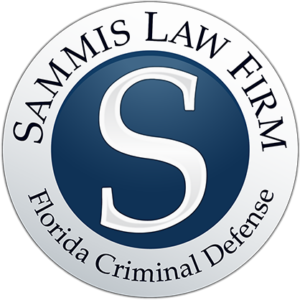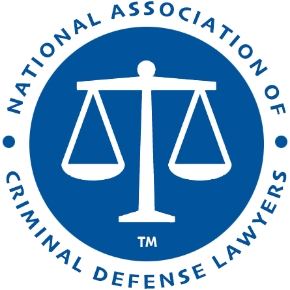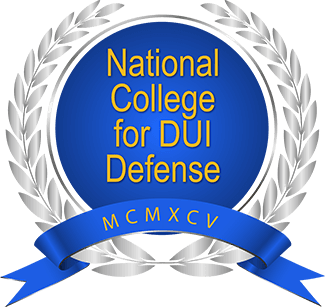Set Up Procedures on Florida’s Intoxilyzer 8000
One of the best ways to learn more about Florida’s Intoxilyzer 8000 is to read the Florida Department of Law Enforcement’s Alcohol Testing Program Procedures Manual for the set up procedures.
2.4 INTOXILYZER 8000 SET UP PROCEDURES
History – 1/2006; 1/2011; 5/2011
The following procedures should be conducted by a Department Inspector, before a Department Inspection, to verify the instrument is in the correct set up prior to evidentiary use. Check the box titled “Instrument Set Up Verified” on the Department Inspector Instrument Notes document to indicate these procedures have been conducted.
PROCEDURES
(Note: Select = Place cursor under)
1. Press Esc, Esc
2. Enter Last Name , First Name, Ml at prompts
3. Press 3
4. Enter Password
5. Select S (Set Up) and Press Enter
6. Select E (Time/Date) – press Enter
Verify date and time; Change if necessary
7. Select L (Set Agency) – press Enter
Enter the owning agency’s name
8. Select P (Printer Set Up) – press Enter
Inhibit Internal Printer- Enter “N”
Print Copy Count – Enter “1”
9. Select G (General Set Up) – press Enter
Display Volume – Enter “N”
Display Third Digit – Enter “y”
Disable on Mem Full- Enter “y”
Show Prelim Results – Enter “N”
Enable Data Stream – Enter “N”
10. Select C (Comms Transfer Set Up) – press Enter
Enter Database Phge Number (Use prefix if necessary placing comma after the prefix)
Max Tries – Enter “3”
Max Time – Enter “5”
11. Select T (Configure Start Test) – press Enter
Data Entry Mode – Select Enabled
Start Test Sequence – Select DACABAWABA(WABA)CAD
Select Cal (D/WI) – Enter “D”
Enter Target Value – Enter “0.080”
12. Select V (Serial Number/Version lnfo) – press Enter
Verify Serial Number and Software Version. If incorrect, terminate set up and contact Program Manager. If correct, press Esc
13. Select X (Disable/Enable Instrument)
lf “Enable Instrument” is displayed, press Enter.
lf “Disable Instrument” is displayed, continue on with Step 14.
14. Select Z (Change Password(s))
Enter Level to change – Enter “2” to change Agency Inspector password.
Enter “3” to change Department Inspector password.
15. Press Esc until instrument returns to Ready Mode.