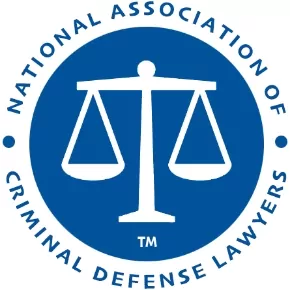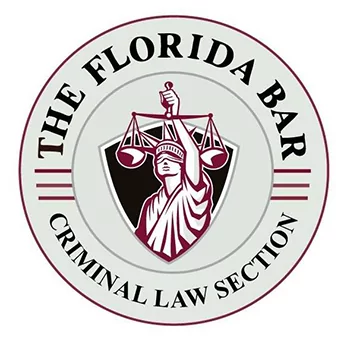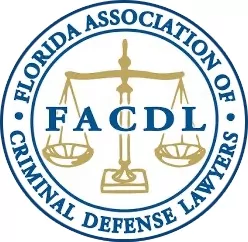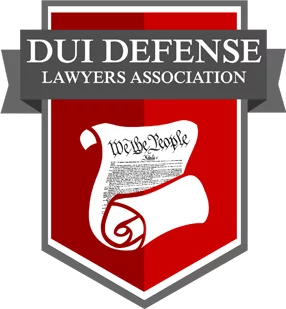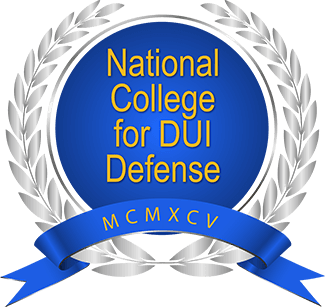Error Messages on Florida’s Intoxilyzer 8000
The Agency Inspector and Department Inspector might call them an “exception” message. But an “exception message” really means an “error message” which was rebranded to sound better.
Did you know that an agency inspector or department inspector can delete an error or exception message from the comments section on the Form 40 just by hitting the backspace button enough times to delete the message? It is true.
We recently uncovered this practice in Pasco County where the agency inspector explained under oath that he had actually been taught now to delete the error or exception message during this training to be an agency inspector.
Contact us if you need more information about how agency inspectors and department inspectors can just delete error | exception messages from the forms. Our attorneys fight breath test DUI cases in Tampa, FL.
Call (813) 250-0500 today.
Types of Error or Exception Messages on the Intoxilyzer 8000
Error or exception messages can occur on a subject breath test, including “volume not met.” Other error or exception messages occur during the agency or department inspection.
Although Florida’s Alcohol Testing Program no longer uses the term “error messages,” the following types of messages may be presented when the breath test operator is conducting a breath test on Florida’s Intoxilyzer 8000:
- PROVIDE SAMPLE NOW – The subject has three (3) minutes to provide a minimum acceptable breath sample.
- INTERFERENT DETECT – The calculated result obtained from the detection of light from each filter did not agree, which could mean that an interfering substance was detected in the breath sample or control sample. The instrument will display INTERFERENT DETECT, abort the test, print INT* in the results section of the report, and print *INTERFERENT DETECT.
- IMPROPER SAMPLE – The breath sample was introduced at the wrong time. The instrument will display IMPROPER SAMPLE, abort the test, print IPS* in the results section of the report, and print *IMPROPER SAMPLE.
- The instrument detected a subject blowing into the breath tube at the wrong time.
- AMBIENT FAIL – The instrument did not clear the sample chamber during the air blank prior to a breath sample analysis or a control sample analysis. The instrument will display AMBIENT FAIL, abort the test, print AMB* in the results section of the report, and print *AMBIENT FAIL.
- This error message means the instrument was unable to clear the sample chamber below 0.019 g/210L.
- PURGE FAIL – The instrument did not clear the sample chamber during the air blank after a breath sample analysis or a control sample analysis. The instrument will display PURGE FAIL, abort the test, print PUR* in the results section of the report, and print *PURGE FAIL.
- This error message means the instrument was unable to clear the sample chamber below 0.012 g/201L.
- TEST REFUSED – The operator pressed the “R” key on the keyboard when the instrument displayed PROVIDE SAMPLE NOW. The instrument will display SUBJECT TEST REFUSED, abort the test, print REF* in the results section of the report, and print *SUBJECT TEST REFUSED.
- NO SAMPLE PROVIDED – The subject did not provide a breath sample, or provided a breath sample for less than one (1) second. The instrument will display NO SAMPLE PROVIDED, print NSP* in the results section of the report, and print *NO SAMPLE PROVIDED.
- SLOPE NOT MET – The breath sample did not meet the slope requirements of a minimum acceptable breath sample, and there was a negative slope (the alcohol concentration from the subject sample decreased). The instrument will display SLOPE NOT MET, abort the test, print SNM* in the results section of the report, and print *SLOPE NOT MET.
- RFI DETECT – The instrument detected radio frequency interference of a sufficient strength and frequency to interfere with the breath test or control test. The instrument will display RFI DETECT, abort the test, print RFI* in the results section of the report, and print *RFI DETECT.
- SEQUENCE ABORTED – The green “Start Test” button was pressed during an operational function. The instrument will display SEQUENCE ABORTED, abort the test, print ABT* in the results section of the report, and print *SEQUENCE ABORTED.
- If the subject refuses to take the test then push the “R” key. Do not push the start test button because that action will abort the test and cause the “sequence aborted” error message.
- RANGE EXCEEDED – The value of the breath sample exceeded the reporting range of the instrument (0.600 g/210L). The instrument will display RANGE EXCEEDED, abort the test, print RGE* in the results section of the report, and print RANGE EXCEEDED.
- CONTROL OUTSIDE TOLERANCE – The alcohol reference solution or dry gas standard control test value was out of acceptable range. The instrument will display CONTROL OUTSIDE TOLERANCE, abort the test,printan * by the test result in the results section of the report, and print *CONTROL OUTSIDE TOLERANCE.
- The acceptable range for the 0.080 g/210 L dry gas standard is 0.075 to 0.085.
No matter how many errors occur, only one can be displayed at a time on Florida’s Intoxilyzer 8000. The order in which the error messages are displayed is unknown. In other words, if one error message is displayed, other errors may have occurred at the same time. But these other error messages will not be displayed.
Read more about the menu options on the Florida Intoxilyzer 8000 for the breath test operator, the agency inspector, and the departmental inspector. Contact a DUI defense attorney in Tampa, FL, at Sammis Law Firm.
Call (813) 250-0500.
This article was last updated on Wednesday, January 27, 2021.