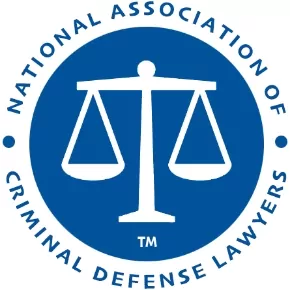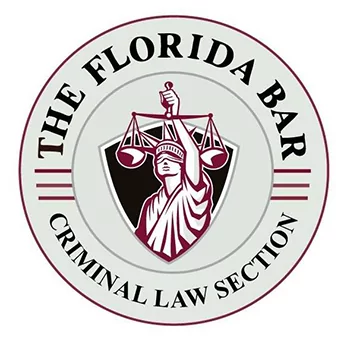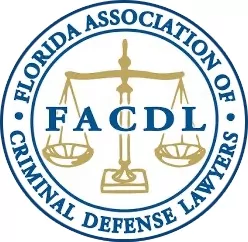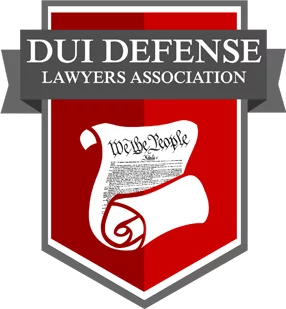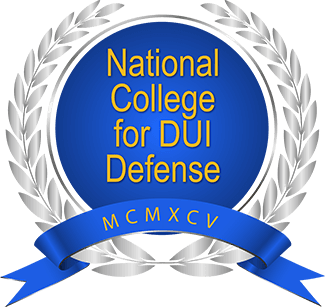Menu Options on Florida’s Intoxilyzer 8000
The Intoxilyzer 8000 using the Florida software is programmed with several menu levels including the breath test operator menu, the agency inspector menu, and the department inspector menu.
The information listed below was obtained through a public record request to the Florida Department of Law Enforcement’s Alcohol Testing Program.
This article provides information on the various menu options in the Florida version of the Intoxilyzer 8000 for breath test operators, agency inspectors, and department inspectors.
Read more about Florida’s breath test instrument and different error (exception) messages that can be presented during a subject breath test.
Attorney for Menu Options on the Intoxilyzer 8000 in Florida
The attorneys at Sammis Law Firm represent clients charged with DUI after submitting to a breath test and blowing over the legal BAC limit of .08 or the enhanced BAC level of .15.
Read more about how we represent clients charged with DUI and a breath test reading. We understand the problems with the Intoxilyzer 8000 and how to use those problems to our client’s advantage at trial and during pre-trial motions to exclude the breath test reading.
If you were charged with DUI and blowing over the legal limit then contact an experienced criminal defense attorney at Sammis Law Firm.
Call (813) 250-0500 today to discuss your case.
Level One Menu for the Breath Test Operator
- Press the “ESC” key twice in rapid order.
- This action creates the log-in record and is uploaded to COBRA and reported on the FDLE website.
- The Breath Test Operator will then record the user last name, first name and middle initial at the prompts.
- Hint: The user is the Breath Test Operator’s name not the subject’s name.
- Once the User’s Last, First and Middle Initial are entered the Intoxilyzer 8000 will create a log-in record.
- The data will show the following data fields:
- Agency Name
- Instrument Serial Number
- Date of the Log-in
- Time of the Log-in
- Name (as entered)
- Data download date/time
- R – Recall Test – Used to recall recent breath test results listed by test date and test subject name.
- Use PAGE UP or PAGE DOWN to select a test date and press ENTER.
- The instrument will display the number of test records for that date.
- Select a subject last name (use RIGHT ARROW key used to view the subject’s first name) and press ENTER.
- A Breath Alcohol Test Affidavit will be automatically printed on a connected external printer.
- S – Gas Cylinder Change – Record the new Cylinder Lot # and press ENTER. Record the new cylinder Expiration Date and press ENTER.
Level Two Menu for the Agency Inspector
Agency Inspectors can log into the Intoxilyzer 8000 under level two which provides for a more expanded menu. Level Two is password protected.
- Press ESC, ESC.
- Record user last name, first name and middle initial at the prompts.
- Press 2.
- Record the password at the prompt and press ENTER.
- E – Set Date and Time – Date must be entered MM/DD/YYYY. Time must be entered HH:MM:SS
- D – Diagnostic – Initiates the diagnostics check [routine and prints the results}.
- G – Tank Monitor – Displays the pressure in the dry gas standard cylinder.
- S – Gas Cylinder Change – Record the new Cylinder Lot # and press ENTER.
- Record the new cylinder Expiration Date and press ENTER.
- I – Inspection Test – Begins the process for conducting an Agency Inspection.
- R – Recall Test – Used to recall recent Agency Inspection results. Use PAGE UP or PAGE DOWN to select an Agency Inspection date and press ENTER.
- If there is more than one Agency Inspection with that date, select the one to be printed and press ENTER.
- An Agency Inspection Report will be automatically printed on a connected external printer.
- C – Comms Transfer- Used to electronically upload information.
- Ensure that the instrument is connected to an analog telephone line.
- Enter or verify the telephone number to the database in Tallahassee and press ENTER.
- If the upload is successful, the display will go blank.
- Push the green start test button.
- If the upload is unsuccessful, an explanation and TRY AGAIN will be displayed.
- To try again press ENTER, to terminate the process type N and press ENTER.
- T – Control Tests – [In the submenu] Enter “D”, “W” or “I” at SELECT CAL (D/W/I) and press ENTER.
- Enter the number of tests and press ENTER. The instrument will perform the requested number and type of tests and print the results.
- D – Dry Control Test. The instrument will perform a single analysis of the dry gas standard and print the results.
- W – Wet Control Test. The instrument will perform a single analysis of a simulator sample and print the results.
- I – Internal Control Test. The instrument will perform a single analysis of the Internal Test Procedure and print the results. [The internal control test analyses one internal sample that does not contain any alcohol, but by dimming the light source the Intoxilyzer 8000 electronically simulates .08 g/210L).
- S – Stability Test. The instrument will perform the selected number and type of control test.
- The stability test allows multiple control tests.
- Select Cal (D/W/I), select the number of analysis (2-20).
- For some reason, the Intoxilyzer is designed not to preserve the data from the stability tests which is why sometimes you see the printed tape record attached.
- Enter the number of tests and press ENTER. The instrument will perform the requested number and type of tests and print the results.
- Z – Change Password – The user must record the new password at ENTER PASSWORD and press
ENTER.- FDLE does not control the Agency Inspector password.
- Each agency, each agency inspector, and/or each agency instrument can be different.
Department Inspector Menu on the Intoxilyzer 8000
The Department Inspector Menu is made up of many different level. It is password protected. The local law enforcement agencies do not have access to Department Inspector levels. Access to the Department Inspector Menu is set up by each inspector.
Read more about set up procedures on the Intoxilyzer 8000.
Set-up menu
- Check date and time
- Validate location
- Set up printer
- The general set-up options allow the Departmental Inspector to toggle on or off certain reporting fields that the instrument will show such as:
- Display Third Digit
- Display Volume
- Show Preliminary Results
- Disable on Memory Full
- Enable Data Stream
- Comms Transfer
- Configure Start Test
- Start Test Sequence for the Breath Test Sequence
Diagnostics Check
Air Blank
Control Test
Air Blank
Subject Sample #1
Air Blank
Wait
Air Blank
Subject Sample #2
Air Blank
(If No 0.020 g/210L Agreement)
Wait
Air Blank
Subject Sample #3
Air Blank
Control Test
Air Blank
Diagnostics Check - Select Cal
- Enter Target Value (0.08)
- Start Test Sequence for the Breath Test Sequence
Department Inspector Menu
- Serial Number / Version Info
- Disable / Enable Instrument
- Change Password
- Level 2 or 3 passwords can be changed
- Calibration Options
- “G” Dry Gas Regulator
- “F” Flow Sensor
- “O” Optical Bench Calibration
- “I” Internal Test Calibration
- Control Testing
- Control Test (wet bath / dry gas) – Once
- Stability Testing (wet bath / dry gas) – 2-20
- Internal Control Test
- Allows for the manipulation of power to the light source at the to simulate an alcohol concentration when no alcohol is present. In other words, it enables a user to manipulate the voltage output from the 3 and 9 micron infrared detector as part of the diagnosis of an instrument program.
The Diagnostics
- Voltage / Current – test for proper voltage and current at all source levels. Also checks flow sensor and barometric pressure sensor.
- RAM – Checks operating system RAM status.
- EEPROM – Tests for proper checksums of all contents for validity (calibration, settings, location and serial number).
- DSP -Digital Signal Processor Test. Verifies IR source function, source signals within limits, inter-processor voltage / current.
- Analytical Stability – Verifies stability and range of filters.
- Internal Printer – Checks for paper, proper power, empty data buffer and mechanism movement.
- Modem – Tests internal modem for proper operation.
- Temperature Regulation – Checks for proper temperature and termistor operation.
This article was last updated on Thursday, July 23, 2020.