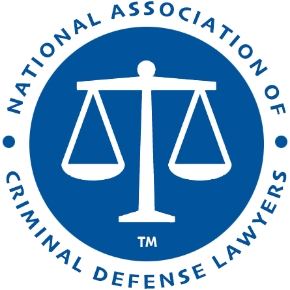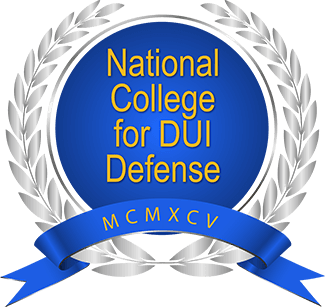Florida Department of Law Enforcement
Alcohol Testing Program
DEPARTMENT INSPECTION PROCEDURES – INTOXILYZER 8000
1. Prepare at least two simulators for use and allow them to warm up for at least thirty minutes prior to the first analysis. When changing solutions, allow the new solution to warm up for at least ten minutes after the heater light turns off for the first time. Ensure that each simulator maintains an air leak resistant seal and an operational temperature of 34 C (+/- 0.2 C).
2. Only distilled or deionized water will be used for the Alcohol Free Test and the Interferent Detect Test. Class A glassware must be used when measuring solutions.
3. Only approved and non-expired alcohol reference solution and non-expired dry gas standard from an approved source must be used during the applicable portions of the inspection.
4. Press ESC twice to access the main menu. Enter Department Inspector last name, first name and middle initial at USER prompts. Press the 3 key to access the Department Inspector menu. Enter password. Scroll to Maintenance and press ENTER. Scroll to Inspection Test and press ENTER. Enter Department Inspector last name, first name and middle initial at INSPECTOR prompts.
5. All results are reported to three decimal places in g/210L. The result must be 0.000 for each air blank. The instrument will abort the inspection process if the air blank result is not 0.000. Except for DIAGNOSTIC CHECK, if a check or test is out of compliance the instrument will prompt the Department Inspector to REPEAT (Y/N) the check or test. Each check or test may only be repeated once. If a check or test must be repeated, the REASON must be entered when prompted and recorded in the Remarks section of FDLE/ATP Form 41 Department Inspection Report – Intoxilyzer 8000.
• Verify DATE. Adjust if necessary. Press ENTER. Verify TIME. Adjust if necessary. Press ENTER.
• MINIMUM SAMPLE VOLUME CHECK. Press ENTER. When PROVIDE SAMPLE NOW is displayed, provide a breath sample volume of less than 1.1L as shown on the display. The instrument must again display PROVIDE SAMPLE NOW. Provide a breath sample volume of greater than 1.1L as shown on the display. The result must be 0.000. Enter Y/N at the OK prompt.
• BAROMETRIC PRESSURE SENSOR CHECK. Press ENTER. Compare the displayed pressure to that of a barometric pressure gauge. The displayed pressure must be within +/- 1% of the gauge reading. Enter Y/N at the OK prompt.
• DIAGNOSTIC CHECK (Pre-Inspection). Press ENTER. The result must be OK for each diagnostic check. If any diagnostic check result is not OK, the instrument will abort the inspection process.
• NUMBER OF SIMULATORS USED. Enter the number of simulators used during the inspection.
• ALCOHOL FREE SUBJECT/MOUTH ALCOHOL TEST. Press ENTER. When PROVIDE SAMPLE NOW is displayed, introduce an alcohol-free breath sample into the instrument. The result must be 0.000. Rinse mouth with mouth alcohol solution. When PROVIDE SAMPLE NOW is again displayed introduce a breath sample into the instrument. The result must be SLOPE NOT MET.
• ALCOHOL FREE TEST. Attach a simulator containing 500 mL distilled or deionized water to the instrument. Press ENTER. Conduct ten (10) analyses. The result must be 0.000 for each analysis.
• INTERFERENT DETECT TEST. Attach a simulator containing 3 mL of acetone stock solution and 500 mL distilled or deionized water to the instrument. Press ENTER. Conduct ten (10) analyses. The result must be INTERFERENT DETECT for each analysis.
• 0.05 g/210L TEST. Attach a simulator containing 0.05 g/210L alcohol reference solution to the instrument. Press ENTER. Enter the lot number and expiration date of the alcohol reference solution used. Conduct ten (10) analyses. The result of each analysis must be within the acceptable range.
• 0.08 g/210L TEST. Attach a simulator containing 0.08 g/210L alcohol reference solution to the instrument. Press ENTER. Enter the lot number and expiration date of the alcohol reference solution used. Conduct ten (10) analyses. The result of each analysis must be within the acceptable range.
• 0.20 g/210L TEST. Attach a simulator containing 0.20 g/210L alcohol reference solution to the instrument. Press ENTER. Enter the lot number and expiration date of the alcohol reference solution used. Conduct ten (10) analyses. The result of each analysis must be within the acceptable range.
• 0.08 g/210L DRY GAS STANDARD TEST. Attach a cylinder containing 0.08 g/210L dry gas standard to the instrument. Press ENTER. Enter the lot number and expiration date of the dry gas standard used. Conduct ten (10) analyses. The result of each analysis must be within the acceptable range.
• DIAGNOSTIC CHECK (Post-Inspection). Press ENTER. The result must be OK for each diagnostic check. If any diagnostic check result is not OK, the instrument will abort the inspection process.
• REVIEW REMARKS. Enter Y/N.
• IN COMPLIANCE. Enter Y/N to record whether the instrument complies or does not comply with the requirements of Chapter 11D-8, FAC. If the instrument does not comply with Chapter 11D-8, FAC, remove the instrument from service and notify the Agency.
6. The results of the Department Inspection must be recorded on FDLE/ATP Form 41 Department Inspection Report – Intoxilyzer 8000. The standard deviations, and the average standard deviation, for the 0.05, 0.08 and 0.20 g/210L tests must not be larger than 0.0042 with the fifth decimal place truncated.
FDLE/ATP Form 36 – Revised August 2005, Ref. 11D-8.004
Finding Additional Information on Florida’s Intoxilyzer 8000
If your DUI case involves the Intoxilyzer 8000, the only breath test instrument used in Florida, then contact an experienced criminal defense attorney at Sammis Law Firm.
We have added information to this website about serious problems with the Intoxilyzer 8000, menu options, calibration procedures, set up procedures, error (exception) messages, and the requirements of Form 36, Form 39, and Form 40.
Contact an experienced DUI defense attorney at the Sammis Law Firm in Tampa, FL. We can begin your defense today.
Call 813-250-0500.
This article was last updated on Friday, July 24, 2020.